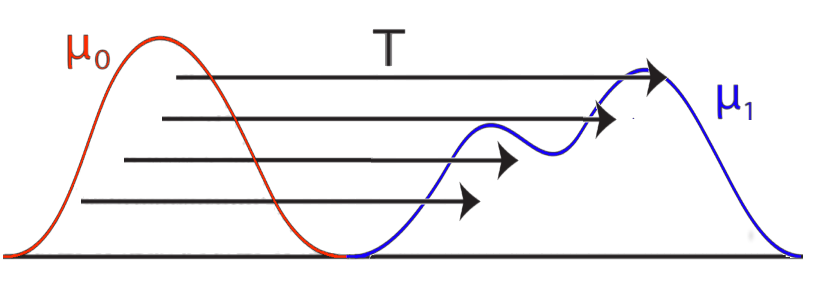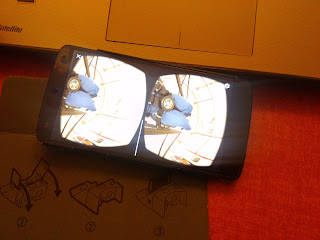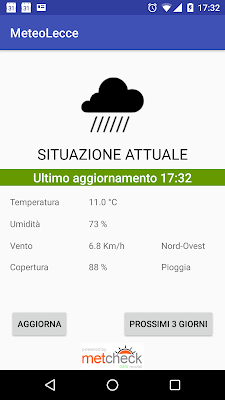For a long period of time I tried to connect my notebook Dell with his related monitor to extend it without success.
The particular connection between those two devices was:
- DisplayPort standard cable as first port on the monitor (also this device was branded Dell);
- HDMI port on the notebook.
 |
| The connection (it seems like a movie's title..!!) |
We usually have a connection which is HDMI-HDMI, but this is one of those strange cases in which the cable has two different ports on the different sides.
The first think a guy thinks to do is to buy a perfect cable for this case: I bought a wire with HDMI on one side and DisplayPort on the other (I spent 12€!!).
Nothing.
It didn't work anyway. At this point my colleague suggested me to use a normal HDMI cable and on the monitor side to use an HDMI-DVI adapter. In this way I could connect the HDMI side direct with my notebook and the other side connected with the adapter and the adapter with DVI port of the monitor this time.
 |
| HDMI-HDMI cable |
 |
| HDMI-DVI adapter |